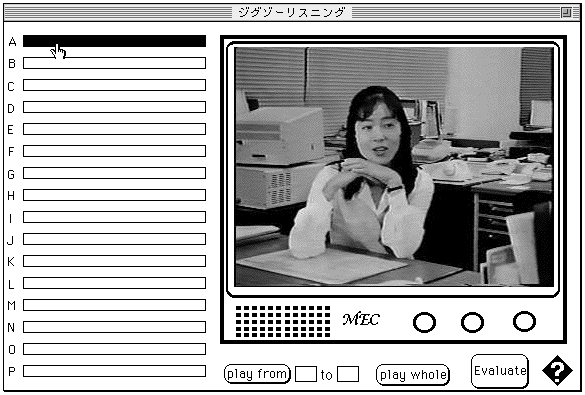
(1) When you start up the program, this screen appears. Each box on the left represents a line in the conversation. The lines are presented in a jumled order. You can play each line at a time by clicking on a box.
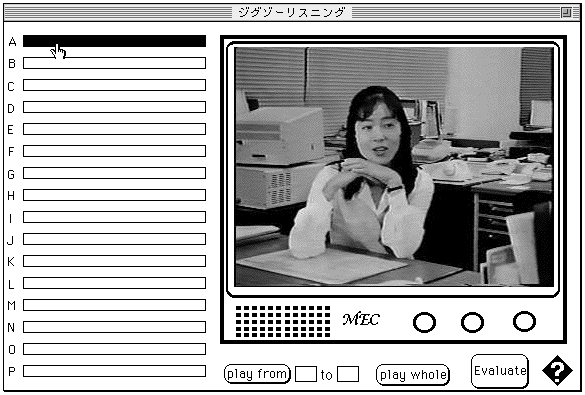
[ Next Slide | Top | Bottom]
(2) The note feature allows you to write something short to help you remember the line by. Since this is not a dictation task, exact transcription is not necessary. (It doesn't even have to be in Japanese.)
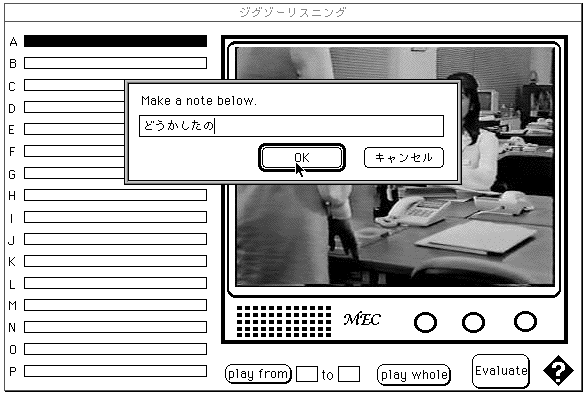
[Next Slide | Previou
Slide | Top | Bottom]
(3) This screen shows that you have listened
to and made notes on several lines. Suppose that you have figured out that
line H should be in the second position. To move line H to the B position,
you first highlight line B.
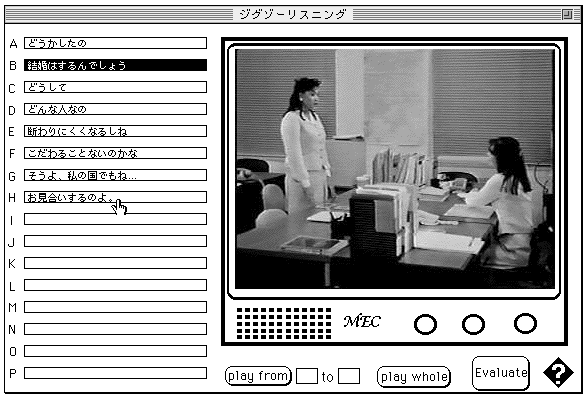
[Next Slide | Previou Slide | Top | Bottom]
(4) You then click on line H with the shift key depressed. Notice that the two lines have been switched.
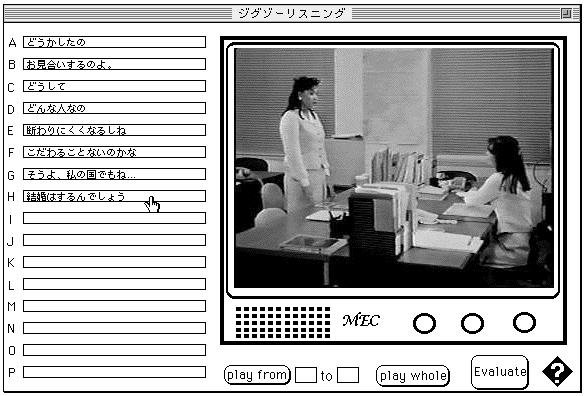
[Next Slide | Previou
Slide | Top | Bottom]
(5) When you need a little help or want to
see how well you have done, press the "Evaluate" button. Circles
(or X's) on the right indicate that those lines are in the right (or wrong)
positions. Circles (or X's) between lines indicate that the two lines are
sequenced correctly (or incorrectly). Using this information, you can continue
the activity until you have reconstructed the conversation completely.
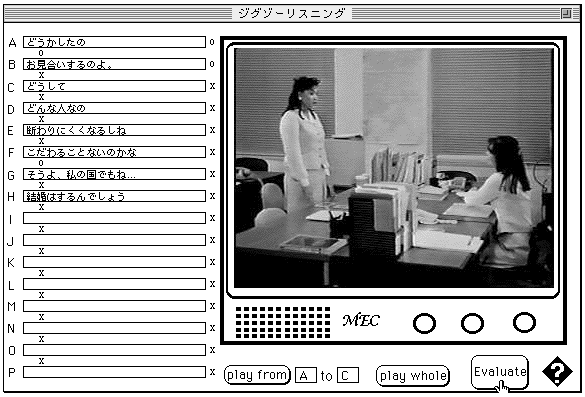
[Previou Slide
| Top]