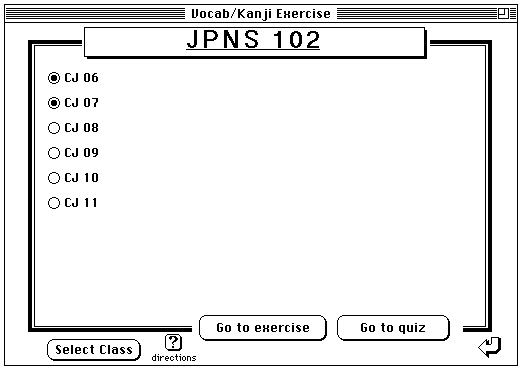
(1) When you start up the program, you tell the program which course you are in and which lesson(s) you want to work on. The program can put vocabulary words from multiple lessons together and present them in a random order.
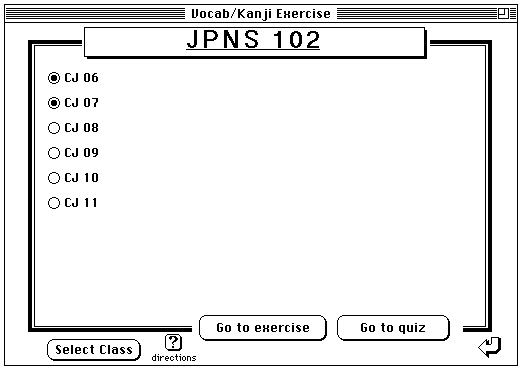
[ Next Slide | Top | Bottom]
(2) You can choose from several modes of presentation. "pronunciation" here refers to model pronunciation recorded by a native speaker.

[Next Slide | Previou
Slide | Top | Bottom]
(3) An exercise has started. By pressing the
speaker icon, you can listen to the model pronunciation as many times as
you want. The program's kanji database feature automatically controls the
appearance of furgana.
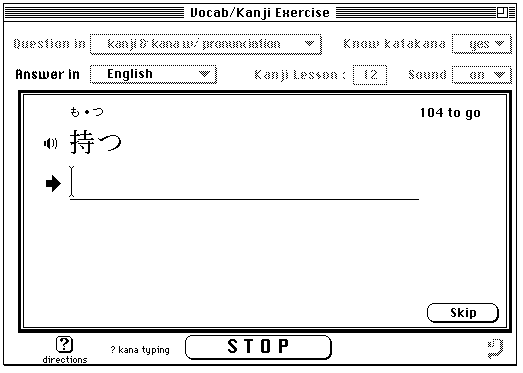
[Next Slide | Previou Slide | Top | Bottom]
(4) Items can be presented in English and answered in Japanese, too.
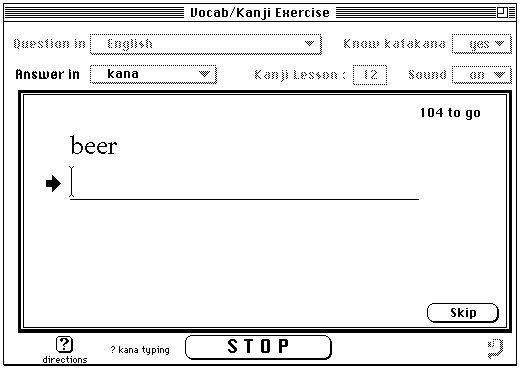
[Next Slide | Previou
Slide | Top | Bottom]
(5) When mistakes are made, the program provides
helpful feedback as shown below.
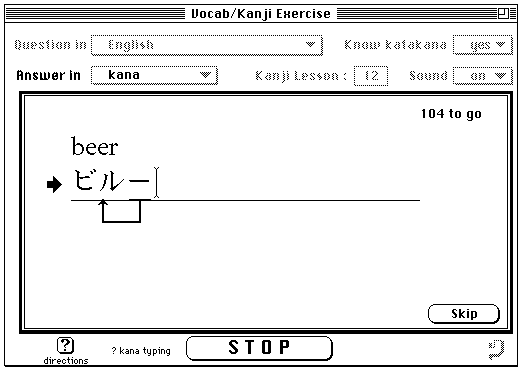
[Next Slide | Previou
Slide | Top | Bottom]
(6) The program also provides conjugation exercises.
As before, you select your course and lessons(s). Verbs and adjectives are
extracted from the lesson(s) to be presented. You can go from any form to
any form. This screen allows you to choose the forms.
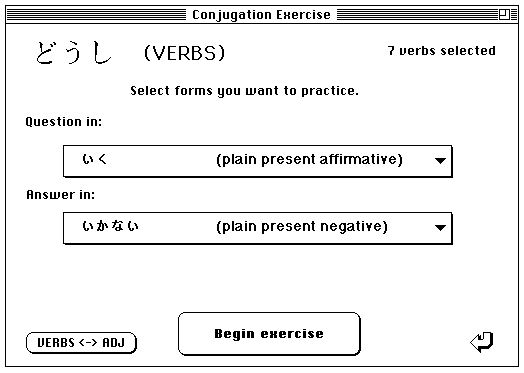
[Next Slide | Previou
Slide | Top | Bottom]
(7) This shows what forms are available to
choose from.
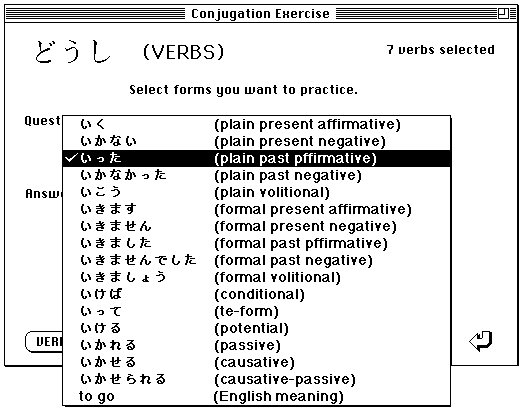
[Next Slide | Previou
Slide | Top | Bottom]
(8) Now the exercise starts. Following the model (itta -> ikanai) you are being asked to conjugate dashita.

[Next Slide | Previou
Slide | Top | Bottom]
(9) As before, the program provides helpful feedback. The "V" symbol indicates that the vowel in this syllable is wrong.
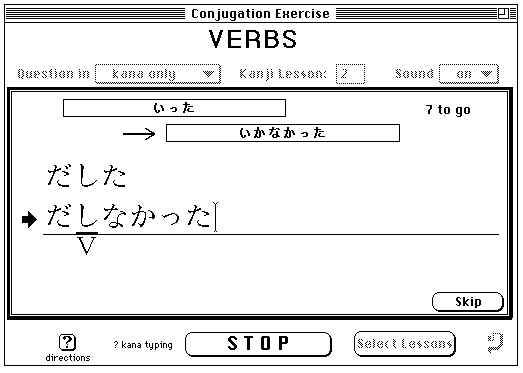
[Previou Slide | Top]