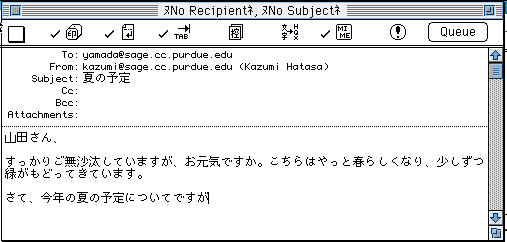
Exerpt from
"Progress in Japanese Linguistics and Pedagogy: A Collection in Honor of Professor Akira Miura's 70th Birthday"
(edited by Hubbard, Sakamoto and Davis. ALC Press, 1997)
1. Introduction
As computer technology advances literally day by day, many of us are feeling overwhelmed by the rapid changes. Yet computers are penetrating into educational institutions at all levels. In foreign language education, computers are often compared with language labs. There is, however, a critical difference between the two: language labs were a hybrid system specifically designed and created for foreign language instruction, whereas computers were developed entirely outside foreign language education. We often equate computer applications with computer-assisted language learning and instruction (CALL and CALI). CALL is only one type of computer applications in foreign language instruction, although it is certainly a very important type, drawing a lot of attention. However, we seldom use a wide range of computer applications readily available to us beyond simply word processing. In this paper, I will present what I think are essential applications of computers for Japanese language professionals. Therefore, the main objective of this paper is to give readers an idea as to what types of computer applications they should know in order to take the full advantage of available technologies. In other words, the topics covered in this paper should give elements of basic computer literacy for Japanese language professionals. This paper will not contain reviews or discussions of various CALL software. While the discussion will focus primarily on Japanese language instruction, many of the topics and points are equally applicable to other foreign languages.
2. Basic technical issues surrounding Japanese
The Japanese language introduces complications because of its orthographic complexity. (1) First, the number of characters used in the language reaches thousands instead of tens, as in alphabetic languages. Second, Japanese uses three different types of basic scripts. Third, it has many homophones because of its relatively small sound inventory. Fourth, many kanji have multiple pronunciations. These four factors affect the display of Japanese scripts on a computer screen (output) and also the entering of Japanese through the keyboard (input). Displaying Japanese requires many more character images to be stored in the computer. These are typically realized as large font files. Typing Japanese requires a piece of software called a front-end-processor (FEP),(2) which traps key types, typically in romanization, converts them into kana , and displays them. Upon the user's request or sometimes automatically, an FEP converts kana into a kana-kanji mixture. In order to do this, every FEP must have a special kind of dictionary, and it must also have a mechanism to let the user choose the desired kanji (and kanji compounds) when there are homophones.
There are different ways to make microcomputers ready to process Japanese. In this paper, I will use a Macintosh computer with the Japanese Language Kit as a basic configuration. This is primarily because I am more familiar with this particular platform.(3) However, most of the applications discussed below are equally achievable on other platforms, particularly DOS machines with DOS/V and Windows/J.
3. Word processing
Word processing is by far the earliest and most widely used form of computer application in foreign languages, and it made a significant contribution to Japanese by making the language available on the regular English keyboard (Hatasa 1991). The acceptance of Japanese word processing spread more slowly than that of European languages because Japanese people had to make a transition from hand-written language to keyboard language skipping the intermediate stage of the typewriter. Furthermore, earlier machines were not fast enough and word processing software was not sophisticated enough to handle a wide range of tasks.
When we talk about word processing in Japanese, we must consider several factors which are not applicable to word processing in English. Important among them are furigana, vertical printing, Japanese fonts, and the English spelling checker. The furigana feature and vertical printing are critical features when a word processor is to be used for instructional purposes. Some word processing software supports furigana and vertical printing, but not all of them do. As for Japanese fonts, the key word is an "outline font." (4) The characters of an outline font are stored in the form of mathematical formula which defines the outer shape of each letter, making it possible to enlarge or reduce their letter sizes without degrading the shape. The English spelling checking feature lets a user check the spelling of the English portion while skipping the Japanese. If a person is writing a paper, handout or exam which contains both English and Japanese, this feature becomes important; without it, every instance of Japanese language would be identified as incorrect.
There are some word processing programs which have built-in bilingual dictionaries. There are also a growing number of CD-ROM products available, which include encyclopedia, monolingual and bilingual dictionaries, along with dictionaries specializing in medical and scientific terms. (5)
In addition to regular word processing, the bibliography is an essential part of academic writing. Tools are available to create a personal database of bibliographic information about books and journal articles.(6) When the time comes to generate a bibliography, one can simply pull out necessary titles from the database, and the program then produces a list in a specified style such as APA or MLA. Tools like this save a lot of time.
4. Spread sheet
The most straightforward use of a spreadsheet program is a grading sheet. One can easily set up a spreadsheet which contains the names of students, scores of quizzes and exams, homework, and attendance records. Since the spreadsheet takes care of all calculations, the instructor does not have to spend much time on this at the end of each semester. The amount and quality of information that a spreadsheet can provide is vast (e.g., test averages, class averages, cross-sectional comparisons, sorting). Furthermore, it enables the instructor to produce individual reports anytime during the semester without much effort so that students can be made aware of their progress throughout the course.
General spreadsheet programs can perform not only descriptive statistics, but also basic inferential statistics such as Z-tests and correlation. If a researcher is planning to run a statistical analysis using SAS or SPSS (7) on a main frame computer, a spreadsheet program running on a microcomputer can provide a much easier environment for formatting data. One can then upload the data to the main frame.
There are also many commercial products specifically designed for grading. They make setup even easier, but cannot perform other tasks.
5. Electronic mail
It is undeniable that electronic mail (e-mail) has become an important means of communication within a school as well as across the entire world. However, while Japanese e-mail is the norm in Japan, the number of people outside Japan who can readily use it is relatively small. It is important for us to have the option of exchanging e-mail in English, in romaji, or in the full Japanese scripts. Fukada & Hatasa (1995) investigated the current hardware/software situation and offered a solution. Figure 1 shows a composition page of Eudora/J, a free e-mail handling program for Macintosh.
Figure 1: composition page of Eudora/J
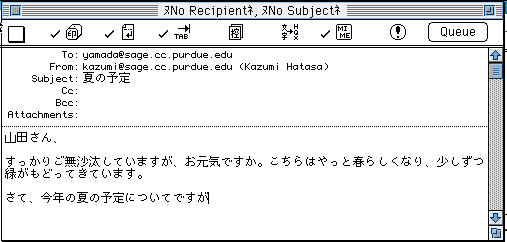
E-mail clearly has a huge instructional potential. An instructor can set up key pals (i.e., e-mail pen pals) for students to exchange mail with. Mail can be in English or in Japanese depending on the purpose and the level of the students. In either case, e-mail can be used to motivate students to write by making writing assignments realistic.
In addition to exchanging e-mail among individuals, there are a number of so-called "listservs" available. A listserv is essentially a mailing list of individuals with common interests. Once you subscribe to a listserv, you receive messages sent to the mailing list, and you can send messages and questions in turn to the entire mailing list by sending mail to the listserv. JTIT-L (Japanese Teachers and Instructional Technology List), JSLAR (Japanese Second Language Acquisition Research List) and JLIT-L (Japanese Literature List) are examples of such listservs that deal with Japanese language issues. GAKUSEI-L is another listserv to be used by learners of Japanese. (8)
6. Internet Services: World Wide Web, Gopher, and FTP
The World Wide Web (WWW) is rapidly growing in popularity as one of the Internet services. Many colleges now have their own home pages to introduce their educational profile. From these, one can go to departmental home pages to know more about specific departments, their faculty, degree programs, etc. There are also a number of government agencies and private companies which distribute information through the WWW. (e.g., the Japanese Prime Minister's office, the Ministry of Posts and Telecommunications, the Ministry of International Trade and Industry) They often provide information both in Japanese and in English. Such material can be used as authentic reading material for advanced learners. Public relations offices and the tourism offices of municipalities are also beginning to provide information about specific areas. Figure 2 shows a page from the Chiba Bay Area Information site. Furthermore, a growing number of private companies are getting on the WWW to provide various information. By using these services, an instructor can set up a number of task-oriented activities such as virtual trips. The WWW is an extremely rich resource of authentic materials. Mosaic and NetScape are two popular browsing tools of WWW, and both of them are free. They can display Japanese scripts and texts in Web pages. Since texts can easily be copied to word processors as well, instructional activities using the WWW are not limited to on-line time.
Figure 2: Chiba Bay Area Information pages on the WWW
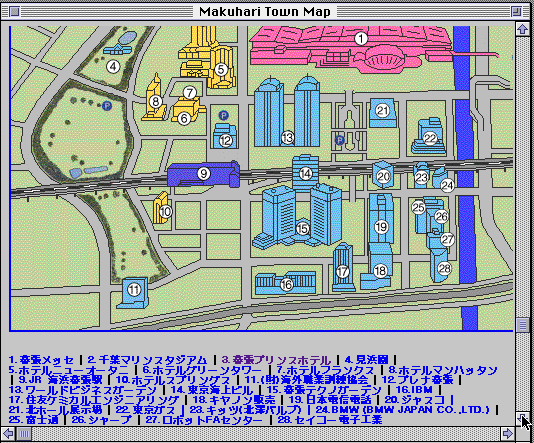
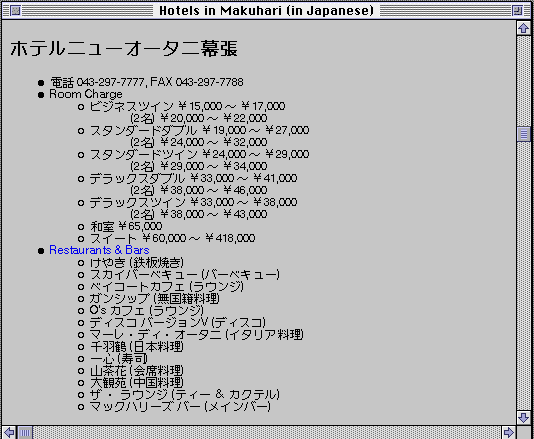
Gopher is another service on the Internet. Using a free program such as TurboGopher, one can easily look up a person at other institutions all over the world, or search through many college libraries in America and overseas.
File Transfer Protocol (FTP) can be interpreted, for our purpose, as a means to obtain various resources electronically through the Internet. For example, free software such as NetScape, Mosaic, and TurboGopher are available at certain locations on the Internet, and one can obtain these programs by connecting to specific sites. This is called "anonymous FTP" because a person connects to the sites using the name "anonymous." Free programs such as Fetch and Xferit are common tools for anonymous FTP.
7. Graphics manipulation and graphics scanning
Since the introduction of Macintosh computers, graphics have become a very important and popular area of computer applications. As microcomputers have become more powerful, the machine's capability to handle graphics has improved drastically. At the same time, there are many graphics processing programs available and many word processors can incorporate graphics very easily. This means a language instructor can electronically make handouts and exams that contain graphics without physically cutting and pasting pictures using scissors, tape and a copy machine. There are also a number of clip-art collections, some of which include cultural images.
Rather than drawing pictures, it is possible to scan pictures using a graphics scanner. This is a very powerful, yet very easy, technology. One can scan color images, black and white images, and line drawings.(9) One clear advantage of storing graphic images electronically is that one can easily manipulate them by changing sizes, making copies, and cropping. Figure 3 shows that a scanned line drawing can easily be pasted in different sizes into a document without losing clarity.
Figure 3: Scanned image shown in different sizes
![]()
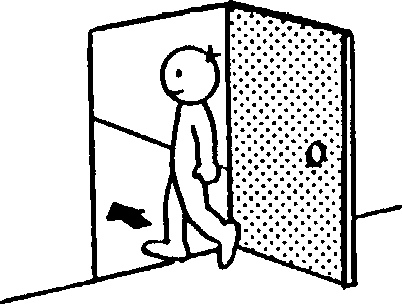
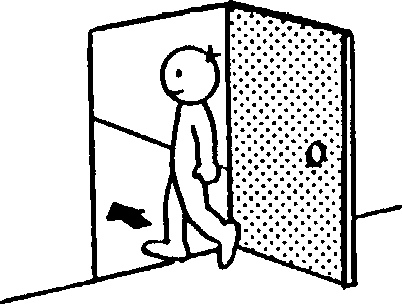
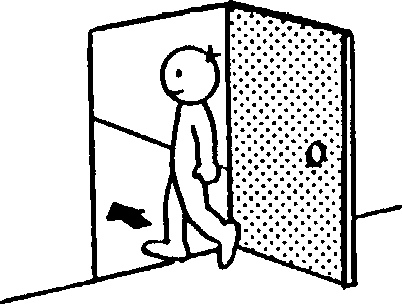
(The original drawing was scanned from Situational Functional Japanese.)
8. Optical character recognition (OCR) of Japanese text
With the same scanner used for graphical scanning, an optical character recognition (OCR) program can scan texts and store them in electronic form so that text can be read in a word processor. While OCR has been widely available for alphabetical languages for some time, it is relatively new in non-alphabetic languages such as Japanese. Some OCR software is available in Japanese for microcomputers though the price is still rather high. (Shane 1995)
With a Japanese OCR program such as MacReader Plus (Media Drive Kenkyujo), an instructor can quickly enter, for example, newspaper articles and magazine articles into a Japanese word processor without typing the entire text. The performance of the OCR program depends on the quality of the original and letter size. With the help of free software called AutoGloss/J (Henstock & Hatasa 1994) (10), the instructor can quickly generate a glossary for classroom use.
Figure 4: MacReader (Japanese OCR software)
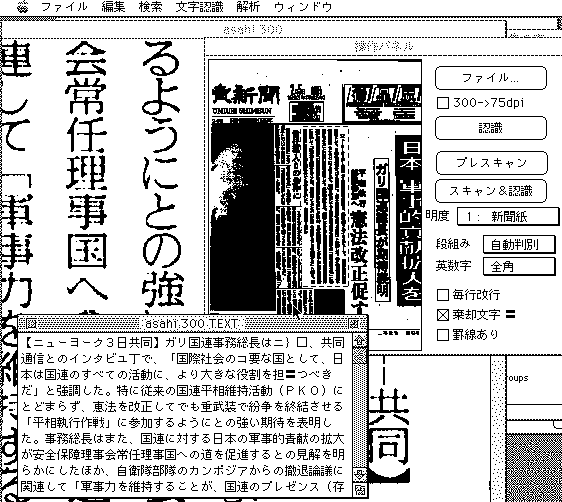
9. Laserdisc, barcode, and interactive video
There are some video materials available on laserdiscs for Japanese language instruction. (e.g., Yan-san and Japanese People, Safe & Sound in Japan, Japanese: The Spoken Language), along with a large number of movies. While laserdiscs are superior to videotapes in image quality and durability, the critical difference between the two is that laserdics allow random access to any part of the video segment almost instantaneously. The use of barcode frees an instructor from using buttons on a remote control, which in turn leads to more efficient use of class time. With appropriate software to generate barcodes, one can easily create a code which tells a laserdisc player, for example, to go to frame number 5500 and play the video until frame number 5981. (There are thirty frames per second.)
Figure 5: Scenario with barcode
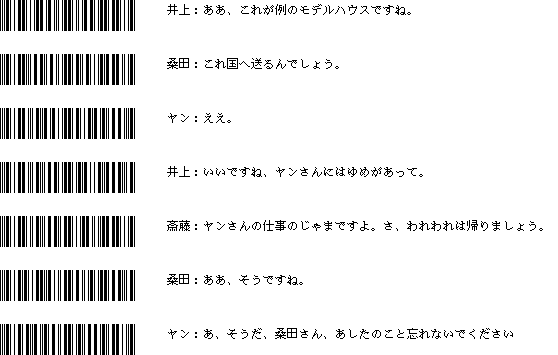
This scenario is taken from Zoku Yan-san to nihon no hitobito. (Japan Foundation).
Laserdiscs are available in two formats, called CAV (Constant Angular Velocity) and CLV (Constant Linear Velocity). A CAV laserdisc contains 30 minutes of full motion video on each side, whereas a CLV contains 60 minutes on each side. While many laserdiscs that were developed for instructional purposes use CAV format, feature length movies are in CLV. Further, while both formats allow random access, it is more accurate and easier to access a specific frame on a CAV than a CLV disc. Certain models of laserdisc players cannot keep frozen pictures of CLV discs on the screen. (11)
Interactive video is the most sophisticated use of laserdisc technology. It usually requires a laserdisc player controlled by a microcomputer. Instructional software presents text and commands the laserdisc player to play certain segments of the disc. Lessons may pose questions about the video segments for tutorial use, or may take the form of an adventure game. Understanding Spoken Japanese is a tutorial-style interactive video in Japanese; A La rencontre de Philippe is a well known simulation-type French interactive video.
10. Authoring systems
Authoring systems are tools for creating computerized exercises (e.g., Dasher, MacLang, Libra). In this sense, users of authoring systems are developers. However, making exercises using an authoring system is much easier than developing CALL lessons in a general programming language (e.g., Pascal and C) or even in an easier programming language such as Hypertalk.
Due to recent development and growing interest in multimedia, authoring systems can now easily incorporate digitized pictures and photographs, digital video, and digital audio. Thus, lessons created with an authoring system are no longer limited to text-based computer drills. Instead, they can incorporate a wide range of multimedia activities such as listening as well as showing some of the non-verbal aspects of language.
11. Summary
This paper has introduced ten items as elements of basic computer literacy for Japanese language professionals. This list is not by any means exhaustive or comprehensive. In fact, the list should be constantly modified as technology changes and as people's basic knowledge about computers increases. The author's intention is to expose language professionals to the widest possible range of technologies so that they can take advantage of these technologies for their professional activities. Interest in using computers, however strong, does not give anybody the skills necessary to use them. Only practice makes it possible.
Notes:
Reference
A La rencontre de Philippe. (1994). New Haven, Conn: Yale University Press
Frommer, Judith. (1989). MacLang (Authoring system). New York: Gessler Educational Software.
Fukada, Atsushi and Hatasa, K. (1995). Exchanging e-mail in Japanese. ATJ conference. Georgetown University, Washington D.C.
Hatasa, Kazumi. (1991). Nihongo kyooiku niokeru konpyuutaa riyoo -- Amerika kara no ichi koosatsu. (Three categories of computer use for Japanese language instruction). Nihongo Kyooiku (Journal of Japanese Language Teaching) , 74, 162-171.
Henstock, Peter V. and Hatasa, K. (1994). AutoGloss/J Version 1.0 (freeware to automatically generate vocabulary list from Japanese text)
Horn, Douglas, and Mangajin staff. (1993). Software Special: Japanese Application Software in the US. Mangajin:, 29, 11 - 19.
Horn, Douglas. (1993). Apple's Japanese Language Kit: Japanese Computing for the Rest of Us. Mangajin:, 27, 32 - 33.
Japan Foundation. (1995). Zoku Yan-san to nihon no hitobito (Yan-san and Japanese People Part 2) (Laserdisc version). Tokyo: Video Pedic.
Libra. (Authoring system on the Macintosh). (1993). San Marcos, TX: Division of Media Services (Southwest Texas State University).
MacReader Plus. (Japanese OCR software). (1994). Tokyo: Media Drive Kenkyuujo.
Mangajin staff. (1994). Computer Assisted Language Learning for Japanese. Mangajin,: 39,. 14 - 24.
Pusack, James & Otto, S. (1989). Dasher: Foreign Language Authoring System . Iowa City: CONDUIT (University of Iowa).
Shane, David H. (1995). Developing OCR Software for Japanese and Chinese Multilingual Computing, 5(3), 36-39.
Ujie, Ken'ichi. (1995). Safe and Sound in Japan Volumes 1 and 2 (Laserdisc version). Tokyo: Tokyo syoseki.
Ê