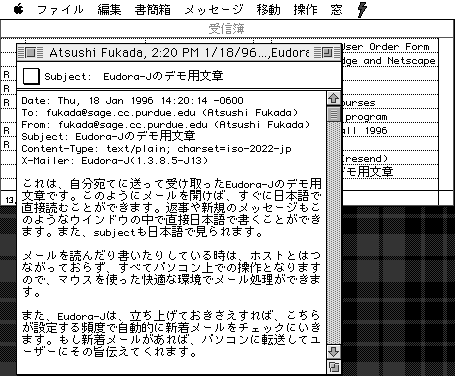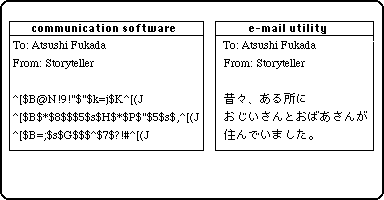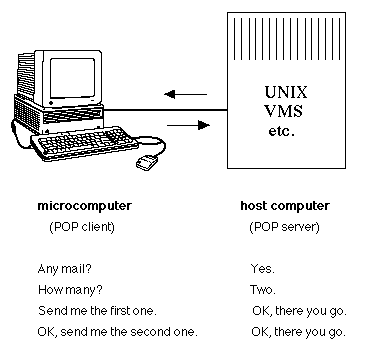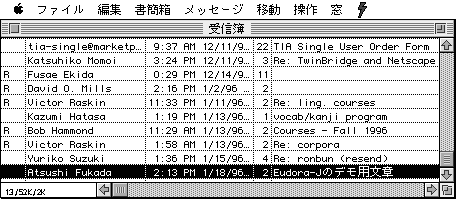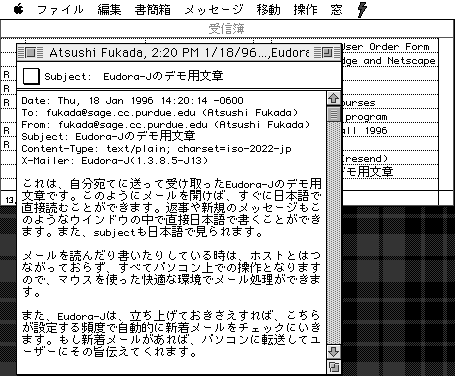Two approaches to Japanese e-mail
(1) E-mail utility program
By e-mail utility software we mean a program which can run side
by side with a communication/e-mail program. Our design for this type of
software is as follows: the software takes input from the system clipboard
, finds out what has happened to the escape character, performs JIS-to-Shift-JIS
conversion (including, if necessary, fixing JIS code corruption), and displays
the text correctly. It also allows the user to create a new message to send
or to edit the received message for the purpose of replying. It will then
translate edited messages into 7-bit JIS text and puts it on the system
clipboard to be pasted into the communication program.
To illustrate the typical use of such software, let's take the following
example. Suppose a message written in Japanese has just arrived. Because
of the escape problem the message is not readable in the communication software
as seen below.
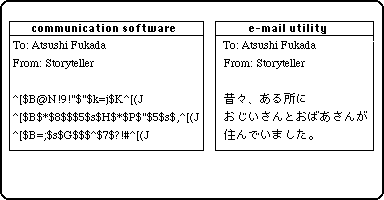
In this case one could highlight the corrupted portion of the message, copy
it onto the clipboard, switch to the e-mail utility program, and have it
translate and display the text correctly.
There are several advantages and one disadvantage to the e-mail utility
software approach. One advantage is that it does not involve your host
computer. It is strictly a microcomputer-level solution. You, therefore,
need not bother your system administrator or computer center. The other
advantage is that it works not only with e-mail but also with other forms
of electronic communication such as news, WWW, gopher, etc. Also, since
this software works in tandem with whatever communication/e-mail program
the user uses, it is independent of the choice of connection methods (e.g.
Ethernet, serial, SLIP/PPP). The disadvantage is that this setup requires
switching between two programs and an extra step of translation.
(2) Japanese-capable POP client program
The e-mail utility software approach is adequate if the user reads
and writes messages in Japanese only occasionally. For people who need
to regularly exchange Japanese e-mail, we suggest using POP software. POP
stands for the Post Office Protocol and simply put, it is a language spoken
by POP software for delivering/retrieving e-mail. POP software provides
a server/client system, meaning that one's host computer (which receives
mail and stores it in one's account) runs POP server software and acts as
the server, while one's microcomputer runs POP client software which talks
to the server to make transactions with it. The following dialogue between
the host computer and the microcomputer roughly depicts what kind of transactions
are made between the two (not in these exact words, however).
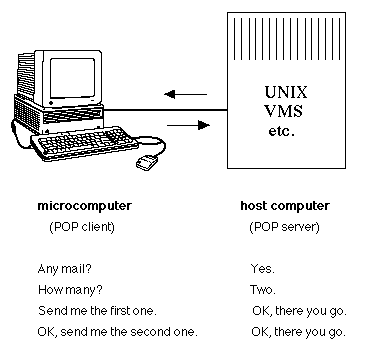
If a Japanese-capable and corruption-tolerant POP client can be provided,
the POP software approach will have the advantage of being able to provide
a transparent and user-friendly interface. All that is necessary is one
program. It will retrieve mail, let the user read it, compose replies or
new messages, and send them out. There is no additional translation process
required. This is possible because the POP software setup, in effect, brings
all Japanese text processing to the microcomputer, freeing the users from
possible (or actual) problems and limitations of their host computer. The
POP software approach, however, requires POP server software be installed
on the host computer, which would most likely involve a computer center.
POP server software, however, is available on the Internet for free and
does not require a great deal of time and effort to set up. It would also
provide a nice user interface for people e-mailing in English.
The following is an example of a POP client program, Eudora-J for the Macintosh.
It retrieves mail from the host computer and puts it into the "IN"
box. The following screen shot shows the content of the IN box.
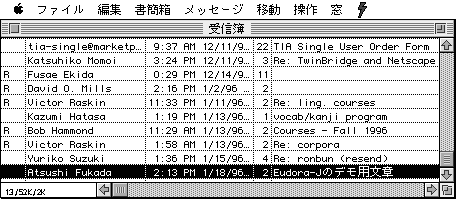
The last message on the list is in Japanese. To read it, simply double-click
on that line and the message will be displayed in a separate window as follows: