World Geography 1.0(Freeware)
written by Kazumi Hatasa (khatasa@purdue.edu) & Sayuri Kubota
Department of Foreign Languages and Literatures, Purdue University
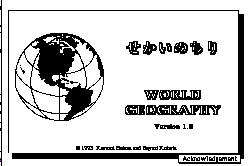
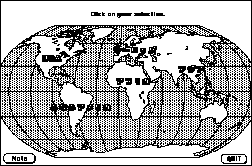
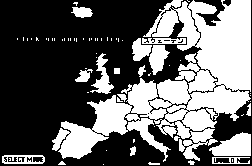
INTRODUCTION
These stacks are designed to allow students to practice reading katakana using names of countries in the world (Africa, Asia, Europe, and South America) and names of the states in the USA.
This software requires HyperCard 2.1 or HyperCard Player 2.1 or later, and it does not require Japanese Language Kit.
INSTRUCTIONS ON INSTALLATION
After you have downloaded WorldGeography.hqx, Africa.hqx, Asia.hqx, Europe.hqx, SouthAmerica.hqx, and USA.hqx, convert(decode BinHex file) them using software like Binhex, StuffIt! and Compact Pro.
The resulting files are self-de archiving files, so just double-click on
them to extract the content. (If your Web browser is set up to work with
such software as mentioned above, de archiving will happen automatically.) The following six HyperCard stacks should emerge.
- World Geography
- Africa
- Asia
- Europe
- South America
- USA
Put all six files into a single folder on your hard disk. Name the folder. It does not matter how you call the folder. Double-click "World Geography" to start the program.
DOWNLOAD World Geography 1.0
Last update 8/3/98 by Kazumi Hatasa.
since 6/25/2001.
