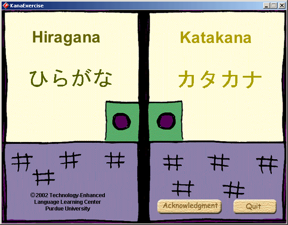
Select the “Hiragana” door.
Kana Exercise is a program designed to teach how to read the pronunciation of hiragana through association.
The software is free and you can download it from the following site. (This software only runs on Windows.)
You don't need to have Nakama textbook to use this program.


Out of the three choices you see on the page, choose“Presentation.”
Select a row of hiragana and click “Begin.”
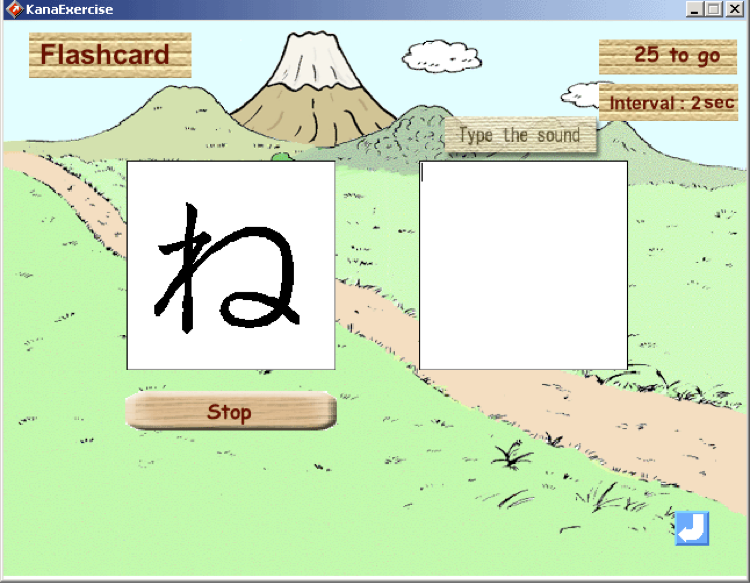
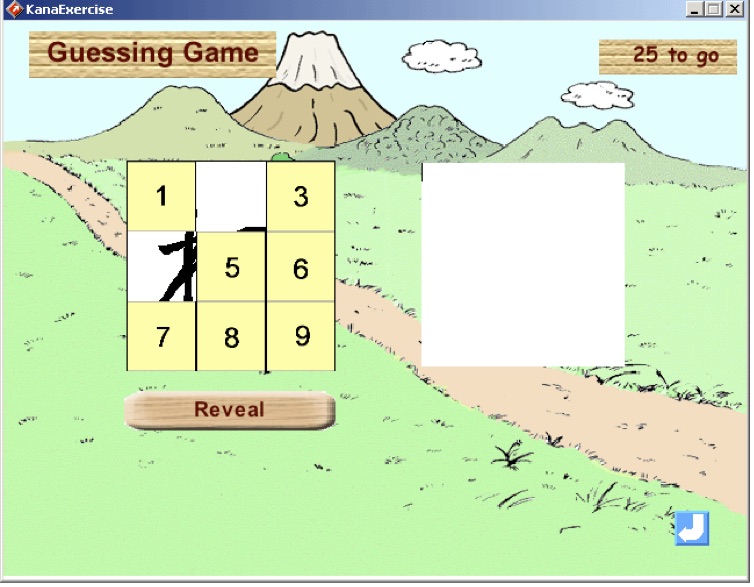
After presentation, you can choose "flashcard" and "quessing game" for practice.
You can download ready-to-use hiragana cards for your practice.
Play this game to check if you have made association between shape and soud.

Click the green flag at the center to enter the game.

Type 1 for "a-so", 2 for "a-ho", or 3 for "all" and ENTER.

Click the Hiragana character you hear.
This is a simple trainer for learners of Japanese to improve their recognition speed of hiragana.
Hiragana Trainer
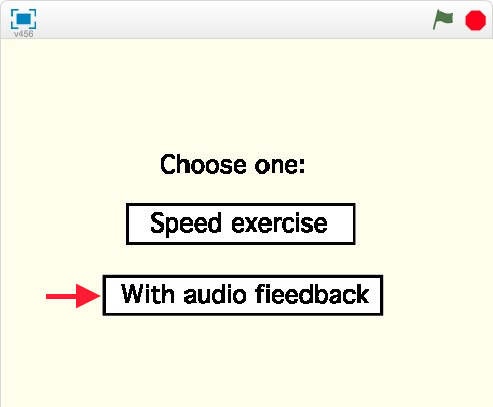
1 Select “With audio feedback.”
2. Read the character before you hear audio.
3. Select “Speed exercise.”
4. Choose an interval of 0.9 and read hiragana aloud.
Try shorten your interval! (0.7 is a good goal.)
Native speakers we tested achieved 0.5 second.Back to the top of this page
---------------------------------------------------------
STEP 3: Exercise spelling
In this exercise, you will reconstruct the word you hear by selecting correct hiragana.
Back to the top of this page
---------------------------------------------------------
STEP 4: Practice writing
When you practice writing Hiragana, pay attention to the following three points:
1. Stroke orders: Click the Hiragana in the table and watch how a character is written. Follow the stroke order. When you have neat-handwriting, you look sophisticated, and educated.
2. Three stoke types: There are 3 types of strokes, stop, release, and hook.
3. Some characters when typed or printed look different from hand-written shapes. You will practice hand-written shapes here, but be aware when you read printed text.
Hiragana table (Hand-written)
You can watch how to write a kana by clicking it.
Download hiragana writing practice grid
Smart phone app "Kana Bimoji"
"Kana Bimoji" is a free app for writing practice of hiragana for Japanese. The app is available for both Android and iOS.
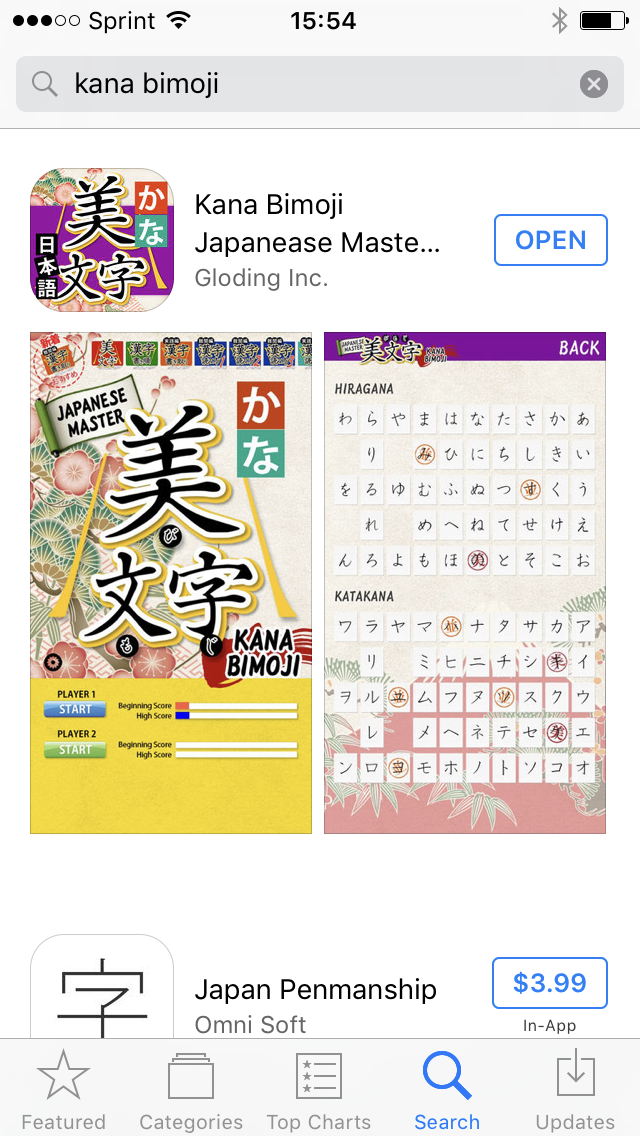
Go to "App Store" and search for "Kana Bimoji"Andoroid version iOS version
We recommend you use a stylus pen to simulate writing motion with a pen although a finger works.
Stylus pens are available for purchase at a major computer or stationery store for $5 to $10.
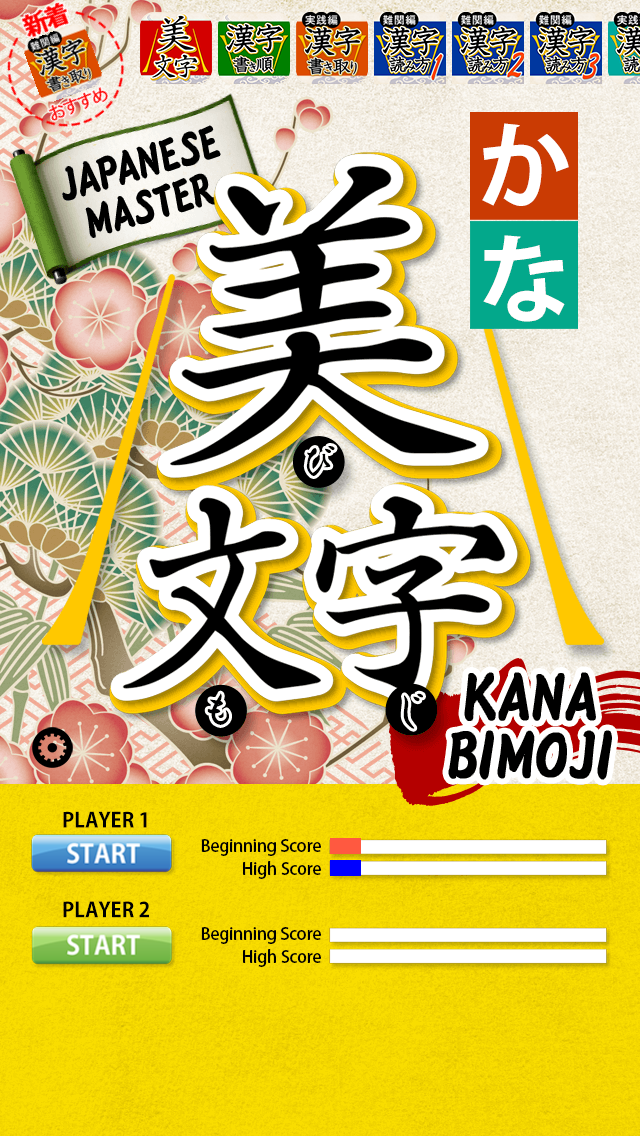
Open the application and select "スタート" (start) in blue. Then, click the first character, "あ."
Characters are arranged vertically from right to left.
* If you want to turn BGM off, click the circle on the left.

In the blank white box, write the character "あ" following the correct stroke orders.
The number on the upper left corner above the white box is a timer in seconds.

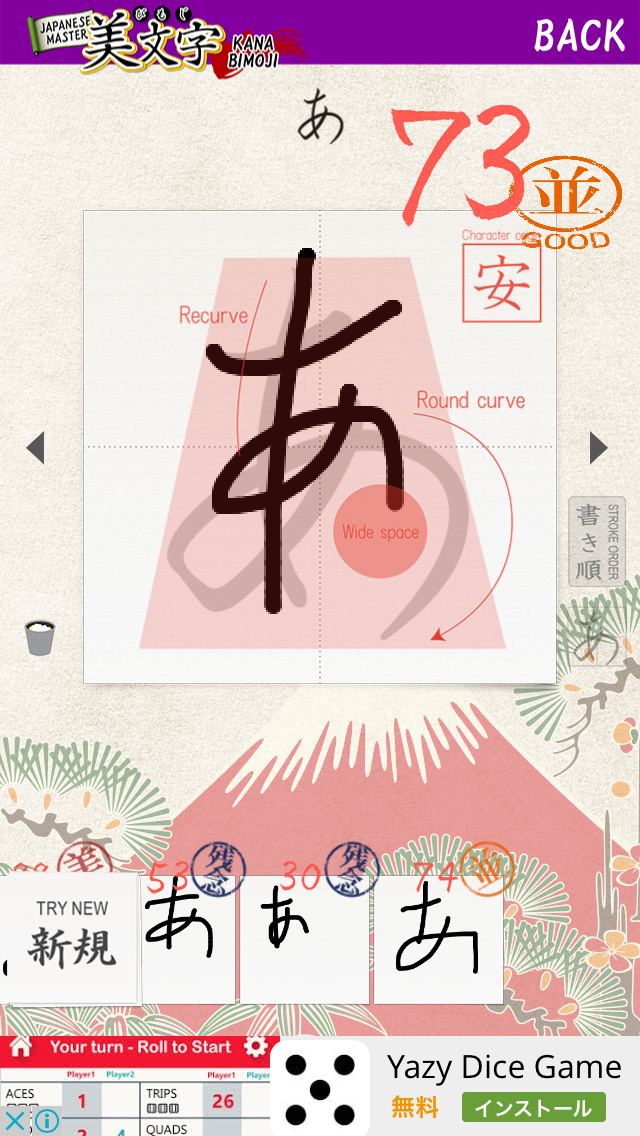
The program rates your handwriting in three levels: "残念" (bad), "並" (good), or "美" (great). The objective is to get "美" rating. You don't have to be able to understand the feedback, since enough visual cues are provided to guide you. Touch "新規" (New) in the lower left corner to write again. The arrow ▶ moves on to the next character.
Touch "戻る" (return) on the top right corner takes you back to the table.
You see the current rating on characters you have practiced.
Try to get "美" stamp on all hiragana.
Back to the top of this page
---------------------------------------------------------
STEP 5: Dictation
Download answer sheet. Listen to recording and write the words you hear. You don't need to know the meaning of the word. Scann (or Photograph) your answer and send it to your instructor for feedback.
Download dictation answer sheet
set 1:
set 2:
Download dictation test answer sheet
Test 1:
Back to the top of this page
Yumiko Tashiro
Washington and Lee UniversityShino Hayashi
Washington UniversityKazumi Hatasa
Purdue University
Middlebury School of Japanese